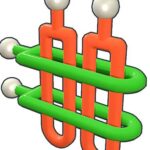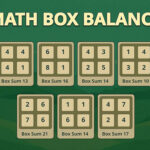A practical, developer-focused article that explains Sudoku, common variants, design choices, puzzle generation, solvers, UI/UX, accessibility, deployment, and a compact code sketch you can use to get started.Complete Guide to Sudoku HTML5 Games
```
Overview
Sudoku is a logic-based number-placement puzzle played on a 9×9 grid divided into nine 3×3 subgrids. The objective is to place digits 1 through 9 so each row, column, and block contains every digit exactly once. Building a full-featured HTML5 Sudoku game means creating a responsive, accessible experience that works across desktop and mobile browsers without plugins.
Popular Variants
- Classic 9×9 — the standard game most players know.
- Mini (6×6) — smaller and beginner-friendly.
- Samurai / Overlapping — multiple overlapping grids for advanced challenge.
- Killer, Diagonal, Jigsaw — add different constraints or shapes.
Key Gameplay Features
At minimum, provide: new game (multiple difficulties), pause/resume, timer, notes/pencil mode for candidates, hints, undo/redo, validate/check, and local progress save (localStorage). Extras include leaderboards, daily puzzles, and cross-device sync when using a server.
Architecture & Tech Choices
Frontend: HTML5, CSS3, and JavaScript (ES6+). Use a framework (React, Vue, Svelte) if you prefer componentization and virtual DOM performance, but a lightweight plain-JS approach minimizes bundle size.
Rendering: A simple HTML table or CSS grid is sufficient for most needs. Canvas is only necessary if you want custom drawing or very complex animations.
Storage: Use localStorage for single-player progress. For accounts, use a backend (Node.js, Firebase, etc.) for saving and leaderboards.
Puzzle Generation & Difficulty
Quality puzzle generation is the hardest part. Two common strategies:
- Generate a full solution, then remove cells: Create a valid filled grid using randomized backtracking, then remove cells while checking for uniqueness. Uniqueness checks (ensuring exactly one solution) are important for high-quality puzzles but can be computationally expensive.
- Constructive / pattern-based: Use templates and transformations to create varied puzzles quickly; these can be combined with a validator to ensure uniqueness.
Difficulty: Clue counts are only a rough guide. Evaluate puzzles by the solving techniques required (naked singles, hidden singles, line elimination, X-Wing, etc.). For casual games, thresholds like Easy (36+ givens), Medium (32–35), Hard (26–31), Expert (≤25) are commonly used but should be validated by simulation.
Solver & Validator
A recursive backtracking solver is simple to implement and works fine for validation and an in-game "solve" feature. Implement an option to stop after two solutions when testing uniqueness. For performance or advanced needs, consider Donald Knuth's Dancing Links (DLX).
UI / UX Recommendations
- Use large touch targets and clear contrast for mobile users.
- Support keyboard navigation (arrow keys) and number entry.
- Offer pencil (candidate) mode and easy ways to clear notes.
- Provide onboarding help and a friendly hint system (with penalties if needed).
- Show subtle feedback for invalid moves without being disruptive.
Accessibility
Make the game accessible by labeling cells with aria attributes, providing keyboard controls, ensuring contrast and resizable text, and testing with screen readers. Ensure focus states are visible for keyboard players.
Monetization & Engagement
Common options: ad-supported free play, freemium premium features (extra hints, daily challenges), one-time purchase for full access, in-app purchases for hint packs or themes, and social leaderboards/achievements to boost retention.
Testing & Deployment
Unit-test core functions (solver, validator, generator). Test generation extensively to ensure puzzle uniqueness and a balanced difficulty distribution. Test in major browsers (Chrome, Safari, Firefox, Edge) and on multiple mobile devices. Deploy static builds to GitHub Pages, Netlify, or Vercel; consider a PWA manifest for an installable experience
Install & Use Browser
Click to start — register with your email, install the 14MB software, and submit screenshots.
Use a mouse or touchpad to select a cell then choose a number from the on-screen number pad to fill it in Use the Note button to toggle pencil marks and tap Check to validate your entries mdash incorrect numbers are removed and correct ones are lock
Embed this game